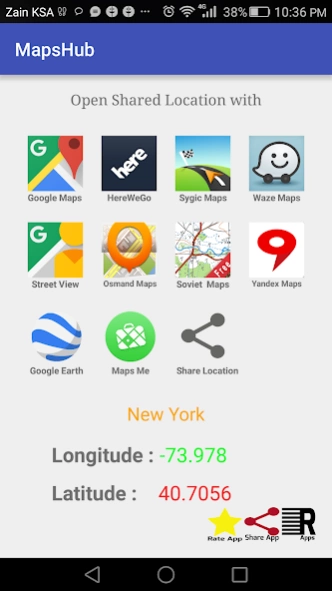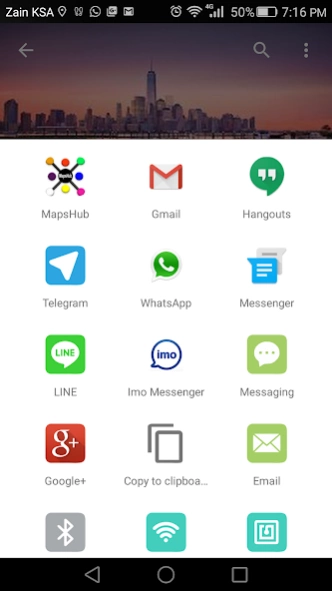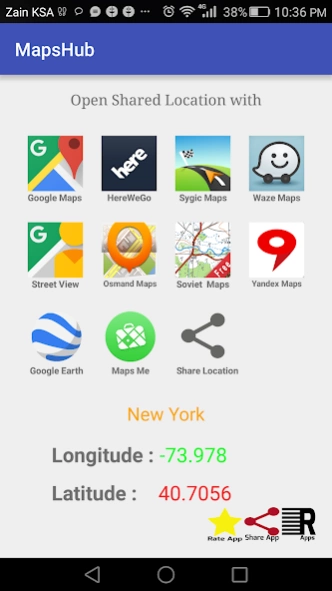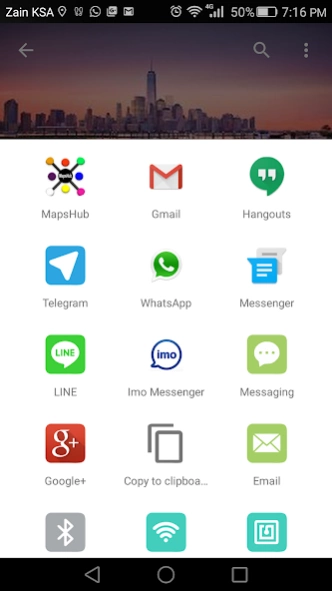MapsHub 1.0
Continue to app
Free Version
Publisher Description
MapsHub - Share and Switch between Maps in easy free way.
MapsHub is a free Android app that let you share location between different Maps . it will easily let you send your locations between maps and to other applications which support sharing.
all of us know that every maps has advantages and disadvantages over others . some can give you great offline access and some can give you more accurate navigation but only work online .
with MapsHub you can convert location from :
• Google Maps
• Here WeGo Maps
• Yandex Maps
• Maps.Me
• OsmAnd
• Sygic
• Street View Location
• Soviet Military Maps
with MapsHub you can convert location to:
• Google Maps
• Here WeGo Maps
• Waze
• Yandex Maps
• Maps.Me
• OsmAnd
• Sygic
• Street View Location
• Google Earth
• Soviet Military Maps
How to use:
• Open your source map for example ( Google maps , here WeGo Maps , Yandex Maps , etc )
• chose the location you want to send it to other maps or share following these below steps for each map
for share="=">
for share="=">
for whatshere="=" share="=">
for share="=">
for share="=" send="=">
for then="=" share="=">
for then="=" share="=">
for then="=" share="=" text="=">
• chose MapsHub from the sharing list
• MapsHub will give you the latitude and longitude of that location and the ability to let you open that location
with the supported maps list and also you can share it using other applications or send it to your friends and also copy it to your clipboard
if you have any issue please contact developer
About MapsHub
MapsHub is a free app for Android published in the PIMS & Calendars list of apps, part of Business.
The company that develops MapsHub is Routed Games And Apps. The latest version released by its developer is 1.0.
To install MapsHub on your Android device, just click the green Continue To App button above to start the installation process. The app is listed on our website since 2016-10-07 and was downloaded 1 times. We have already checked if the download link is safe, however for your own protection we recommend that you scan the downloaded app with your antivirus. Your antivirus may detect the MapsHub as malware as malware if the download link to com.gmail.batssmasher.MapsHub is broken.
How to install MapsHub on your Android device:
- Click on the Continue To App button on our website. This will redirect you to Google Play.
- Once the MapsHub is shown in the Google Play listing of your Android device, you can start its download and installation. Tap on the Install button located below the search bar and to the right of the app icon.
- A pop-up window with the permissions required by MapsHub will be shown. Click on Accept to continue the process.
- MapsHub will be downloaded onto your device, displaying a progress. Once the download completes, the installation will start and you'll get a notification after the installation is finished.